How to buy a FASTag using Paytm ?
It uses RFID (Radio Frequency Identification technology) technology.
So, we need to buy it and affix it.
it can be seen clearly from the front by the sensors.
FASTag is operated by the National Highway Authority of India.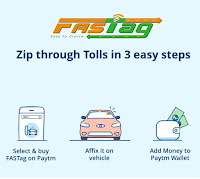


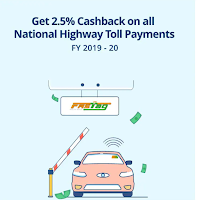
How to buy the FASTag?Paytm is providing simple way to order FASTag, which will be delivered at provided address.
Open the Paytm app from the mobile device and as highlighted here click the icon of Buy FASTag· Enter Vehicle number-
Enter the vehicle number without any spaces as shown in the example.
Charge is Rs. 500 to order the FASTag from Paytm. Breakup is as follow:
You can select offer to get off up to Rs. 150 on your next movie ticket.
So effective price to order FASTag is Rs. 350.
Please check terms and conditions.
View Offer Terms and Conditions-
Check the details of Terms and conditions.
· Select payment methods-Select the payment method from the available list as shown here.
Example : UPI payment
Click My Order from the Paytm menu, as shown in the image.
You can see status "Ready to be shipped" as shown in the screenshot.
· Check Order delivery status-Check delivery date as shown here.
Check our online store to order various products at affordable rate.
Cash on delivery is available on most of the product.Easy returns available as per the policy. Enjoy shopping at trusted website.
We are here to help you to get product at affordable rate.Click here to view and order various products:
How to buy a FASTag using Paytm ?
Let’s understand FASTag.
What is FASTag?
Before going forward let’s understand about the FASTag.
It uses RFID (Radio Frequency Identification technology) technology.
It uses RFID (Radio Frequency Identification technology) technology.
The Government of India (GOI) has mandated all toll plazas, to make all toll payment electronic.
So, we need to buy it and affix it.
So, we need to buy it and affix it.
You can attach FASTag on the vehicle’s windscreen, in a way that,
it can be seen clearly from the front by the sensors.
FASTag is operated by the National Highway Authority of India.
it can be seen clearly from the front by the sensors.
FASTag is operated by the National Highway Authority of India.
Features
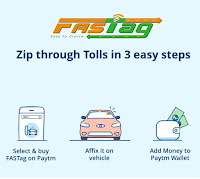 |  |
 | 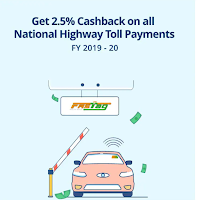 |
How to buy the FASTag?
Paytm is providing simple way to order FASTag, which will be delivered at provided address.
Steps to order FASTag
· Open Paytm & Click Buy FASTag:
Open the Paytm app from the mobile device and as highlighted here click the icon of Buy FASTag
Open the Paytm app from the mobile device and as highlighted here click the icon of Buy FASTag
· Enter Vehicle number-
Enter the vehicle number without any spaces as shown in the example.
Charge is Rs. 500 to order the FASTag from Paytm. Breakup is as follow:
Enter the vehicle number without any spaces as shown in the example.
Charge is Rs. 500 to order the FASTag from Paytm. Breakup is as follow:
o Tag Price Rs. 100
o Refundable Security Deposit Rs. 250
o Minimum Balance to maintain Rs 150
· Select Movie Offer-
You can select offer to get off up to Rs. 150 on your next movie ticket.
So effective price to order FASTag is Rs. 350.
Please check terms and conditions.
You can select offer to get off up to Rs. 150 on your next movie ticket.
So effective price to order FASTag is Rs. 350.
Please check terms and conditions.
View Offer Terms and Conditions-
Check the details of Terms and conditions.
Check the details of Terms and conditions.
· Select payment methods-
Select the payment method from the available list as shown here.
Example : UPI payment
Here you can see how to specify UPI number. Here fake value shown just to understand.
· Check your order-
After completing the order, you can view status of it.
Click My Order from the Paytm menu, as shown in the image.
Click My Order from the Paytm menu, as shown in the image.
You can see status "Ready to be shipped" as shown in the screenshot.
· Check Order delivery status-
Check delivery date as shown here.
Check our online store to order various products at affordable rate.
Cash on delivery is available on most of the product.
Cash on delivery is available on most of the product.
Easy returns available as per the policy.
Enjoy shopping at trusted website.
We are here to help you to get product at affordable rate.
Click here to view and order various products:












0 Comments